How to rank your website with 301 redirect. Simple, concise way to rank quickly in the search engines.
301 Redirect - Rank Your Website
Permanent redirect or redirect is basically when a page (or a website) is permanently moved to a new location from an old one. This is the best way to ensure that the search engine is redirected to the new location and not to the old one which will probably return an error. This article will guide you on how to process a 301 redirect, but before we jump into it, you need to familiarize yourself with some important reminders such as make sure that your redirect it forever and not on a temporary basis. You also need to make sure that when you are buying a domain, it has high page and domain metrics.
 |
| Rank with 301 Redirect |
To process 301 redirects, you need to find yourself a website first to get started and make it user-friendly. Once you are done with a site, you need to buy a high authority site and redirect it to your previous site that you prepared. Visit Godaddy auctions and find a domain that you think best suits your niche and has a high page rank. Go through the list, and you will have to get a site on which it is mentioned that “ending soon” because you don’t want to wait for it. Make sure that the site you opted for has good metrics because if this is not the case you can lose all your efforts and stand at 0.
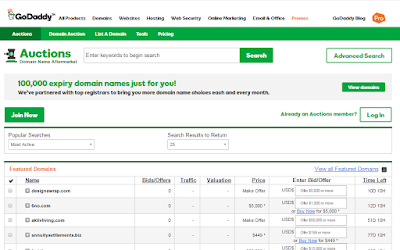 |
| Godaddy Auction to Rank A Website with 301 Redirect |
Choose a domain with PR 3 or above with good TF (trust flow), CF (Citation flow), etc. Once you buy a domain, you then need to get another hosting account (Hostgator), login to cPanel and click on redirects. A page will open which will prompt you to “add redirect” along with a message saying “A permanent redirect will notify the visitor’s browser to update any bookmarks that are linked to the page that is being redirected. Temporary redirects will not update the visitor’s bookmarks.”
Choose Permanent 301 on the drop down button. Once done with this, you have to put your site (the first one that you made) and just click “Add.” You are good to go now and an SEO tip that you can now spam the website with backlinks which will get you ranked.









COMMENTS